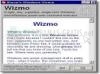QuickLaunchLink 1.0
Create shortcuts to the programs and folders you use most often.
QuickLaunchLink is a simple, free program, without great features, that lets you create shortcuts to the programs and folders you use most often.
The QuickLaunchLink process of adding a new program to the list of shortcuts is very simple and quick. You just right click on the program/folder you want to add to the list, and select the option to send it to the program menu.
From this moment on you`ll have it in your QuickLaunchLink shortcuts, and you can access all of them much more quickly and comfortably.
Download